How to Secure Your Facebook Account With Login Approvals
 Phishing
scams are widely popular on Facebook. Cyber criminals relentlessly
pursue ways and means to obtain Facebook usernames and passwords. These
compromised accounts often send out spam or scam messages virally across
the platform. Scammers can also data mine these accounts and their
network of friends. This information can be used for identity theft or
other targeted attacks.
Phishing
scams are widely popular on Facebook. Cyber criminals relentlessly
pursue ways and means to obtain Facebook usernames and passwords. These
compromised accounts often send out spam or scam messages virally across
the platform. Scammers can also data mine these accounts and their
network of friends. This information can be used for identity theft or
other targeted attacks.Login Approvals is a two-factor authentication feature employed by Facebook. It’s an added layer of security that requires a code to be entered to complete the login process if the device isn’t recognized by Facebook.
To access this setting, click on the gear icon located in the top right hand corner and then click on the ‘Settings’ link. Next, click on the ‘Security’ link located in the left hand column. You can also be taken directly to this screen by clicking here: https://www.facebook.com/settings?tab=security
Now all you have to do is click the ‘Edit’ link under Login Approvals and set everything up. If you use the Facebook mobile application, then you can also enable ‘Code Generator’ on this screen. Instead of sending you a text message with the secret code, the mobile Facebook application will generate a code for you to use.
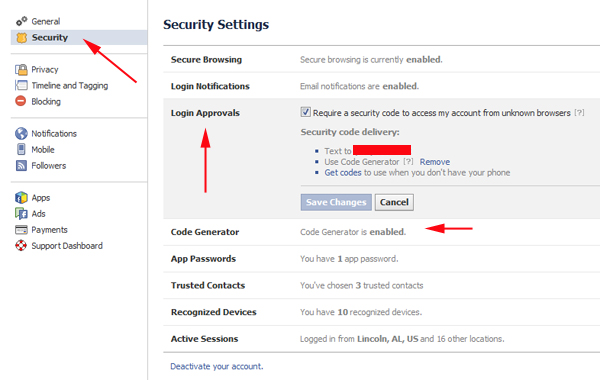
You can also print out a list of codes if you know that you aren’t going to have access to your phone. This is great to keep in mind if you are traveling or if your phone dies a lot. Click on the ‘Get Codes’ link in the Login Approvals section.

Two-factor authentication should be used on any sites that offer it. This requires a hacker to not only have your username and password, but to also have access to your mobile device.
While you’re on the Security page, go ahead make sure you have everything else set up properly. We have a detailed guide on how to configure your privacy and security settings for maximum privacy and security.
No comments:
Post a Comment